Downloading Your Wedding Photos? Read This!

📸 Downloading Your Wedding Photos? Read This! 💻💍
If you’re having trouble downloading all your wedding photos in one go and getting error messages, the issue is likely not with the gallery… it’s usually with the USB or hard drive you’re downloading to! 🙈
💡 Here’s the techy bit simplified:
Some USB sticks and drives are formatted using FAT32, which can’t handle files over 4GB in size. Many full wedding downloads are larger than this — especially with high-res images!
To fix this, you’ll need to reformat your drive to exFAT, which supports larger files and is compatible with both Windows and Mac. 🙌
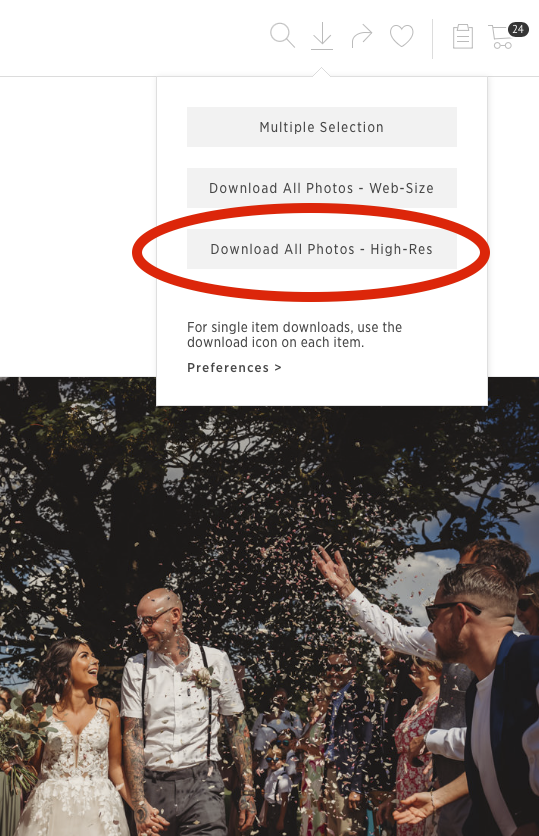
🔧 HOW TO FORMAT A USB FOR FILES OVER 4GB
🖥 On Windows:
- Plug in your USB
- Open File Explorer, right-click the drive
- Select Format
- Choose exFAT under File System
- Click Start – Done!
🍎 On Mac:
- Open Disk Utility
- Select your USB from the list
- Click Erase
- Set format to exFAT
- Click Erase again – That’s it!
💬 If you’re still stuck, feel free to message me – happy to help make sure you get every single beautiful image from your day! 💖
#WeddingTips #WeddingPhotos #USBHelp #WeddingGallery #PhotographyDownloads #TechTipsForCouples #WeddingPlanningHelp #WeddingAdvice #TomStenlakePhotography #UKWeddingPhotographer
